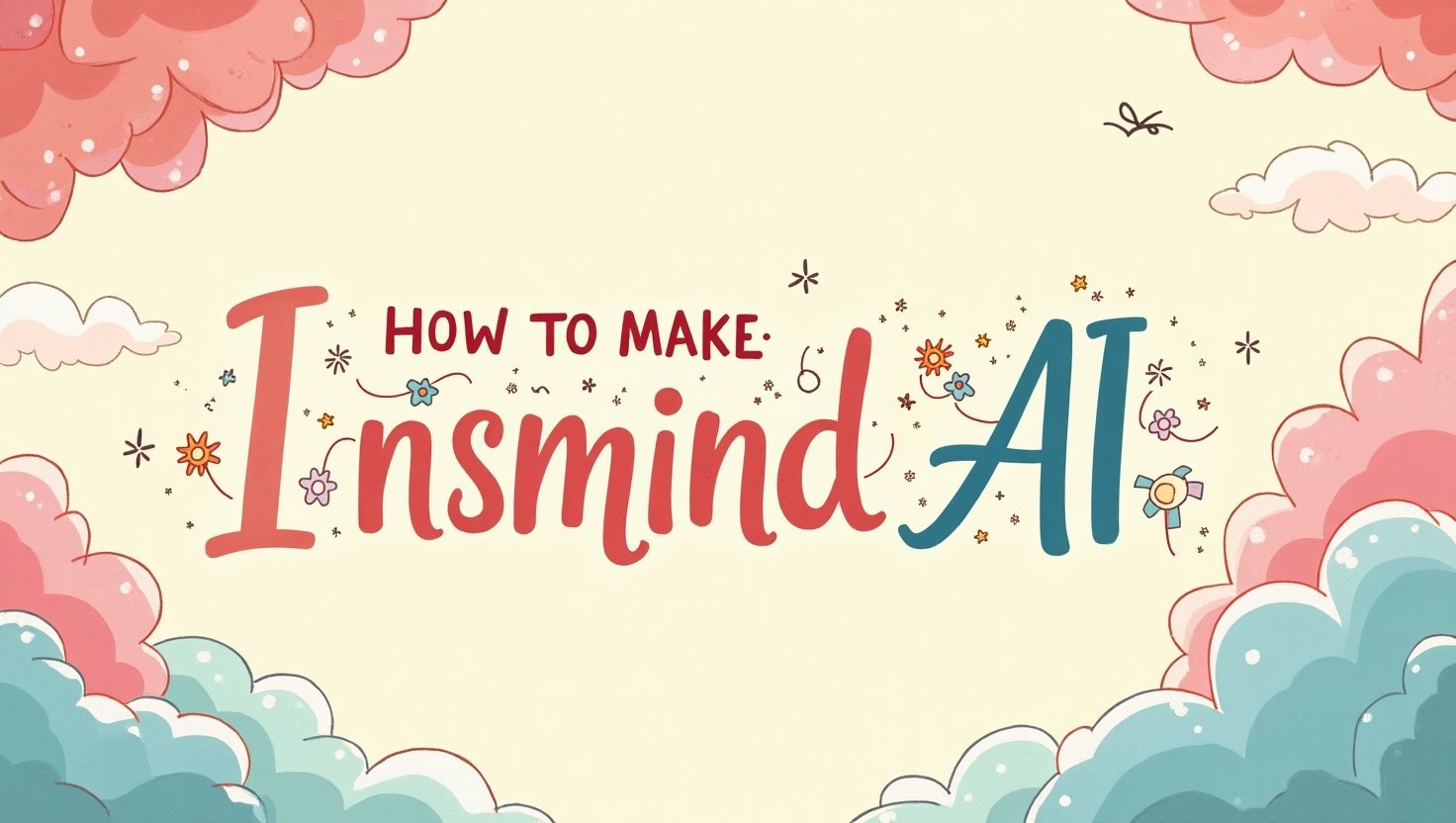Ghibli-inspired AI images are everywhere right now! From cozy countryside scenes to magical cityscapes, social media is flooded with stunning AI-generated artwork in the famous Studio Ghibli aesthetic.
If you’ve ever wanted to create your own dreamy Ghibli-style images, Insmind AI makes it easier than ever. Let’s dive into how you can get started and create your own viral-worthy artwork!
Table of Contents
What is Insmind AI?
Insmind AI is an advanced AI-powered image generator that enables users to create stunning visual artwork based on text prompts. It specializes in replicating specific artistic styles, including the famous Studio Ghibli aesthetic. The platform uses deep learning models trained on a vast range of artistic styles to generate detailed and visually appealing images.
Key Features of Insmind AI:
| Feature | Description |
|---|---|
| Ghibli-Style Rendering | Creates images in the iconic Studio Ghibli animation style. |
| Text-to-Image AI | Generates images based on text descriptions. |
| Customization Options | Allows users to tweak colors, composition, and details. |
| High-Resolution Output | Produces clear, crisp images suitable for sharing or printing. |
| Easy-to-Use Interface | Simple and intuitive design for beginners and professionals alike. |
Why Are Ghibli-Style AI Images Trending?
Ghibli-style images are going viral on social media due to their nostalgic appeal and artistic beauty. Studio Ghibli’s unique animation style has a deep emotional connection with audiences worldwide, making AI-generated Ghibli-style images highly shareable.
Reasons for the Trend:
- Nostalgia Factor: Fans of Studio Ghibli love seeing AI reimagine new scenes in this beloved style.
- Aesthetic Appeal: The dreamy, hand-drawn look attracts both artists and non-artists.
- Social Media Popularity: Viral trends on platforms like Instagram, Twitter, and TikTok.
- Ease of Creation: AI tools like Insmind AI allow anyone to create stunning artwork without advanced skills.
How to Make Ghibli-Style Images Using Dzine.ai
Step-by-Step Guide to Creating a Ghibli-Style Image with Insmind AI
1. Accessing Insmind AI
- Visit the official website of Insmind AI.
- Create an account or log in if you already have one.
- Some features may require a premium subscription, so check the pricing plans.
2. Choosing the Ghibli Art Style
- Navigate to the style selection panel.
- Look for “Ghibli” or “Studio Ghibli” among the available styles.
- Select it to ensure your generated images follow the Ghibli aesthetic.
3. Writing a Detailed Prompt
A well-crafted prompt is crucial for getting the best results.
| Example Prompt | Expected Output |
| A young girl in a magical forest with glowing fireflies, painted in the Studio Ghibli style. | A soft, dreamy image featuring a young girl surrounded by fireflies in a lush, magical environment. |
| A cozy countryside village at sunset, with small houses and a cat sitting on a fence, inspired by My Neighbor Totoro. | A warm-toned, peaceful village scene with a cat watching the sunset from a wooden fence. |
4. Adjusting Image Settings
Most AI tools, including Insmind AI, provide adjustable settings:
- Resolution: Choose high-quality output for clearer images.
- Color Palette: Opt for warm, pastel shades to enhance the Ghibli feel.
- Composition: Ensure a balanced and well-framed scene.
5. Generating the Image
- Click the “Generate” button.
- Wait for the AI to process and create the image.
- If unsatisfied with the first result, tweak your prompt and try again.
6. Editing & Enhancing the Image
After generating the image, you can enhance it further:
- Use Editing Tools: Adjust brightness, contrast, and color tones.
- Add Details: Some tools allow minor modifications to improve the final output.
- Upscale the Image: Use AI upscaling tools for higher resolution and clarity.
7. Saving & Sharing Your Ghibli-Style Image
Once satisfied with your artwork:
- Save it in PNG or JPEG format.
- Share it on social media platforms like Instagram, Twitter, and Pinterest.
- Use relevant hashtags (#GhibliAI, #StudioGhibliArt, #AIGhibli) to reach a wider audience.
Best Practices for Stunning Ghibli-Style AI Images
| Tip | Explanation |
| Be Specific in Your Prompts | Detailed prompts result in better and more accurate images. |
| Use Reference Images | Some AI tools allow you to upload references for better accuracy. |
| Experiment with Variations | Generate multiple versions and select the best one. |
| Follow Ghibli Color Themes | Stick to soft, pastel, and earthy tones for authenticity. |
| Avoid Overcomplicated Scenes | Simpler prompts often produce cleaner, more appealing images. |
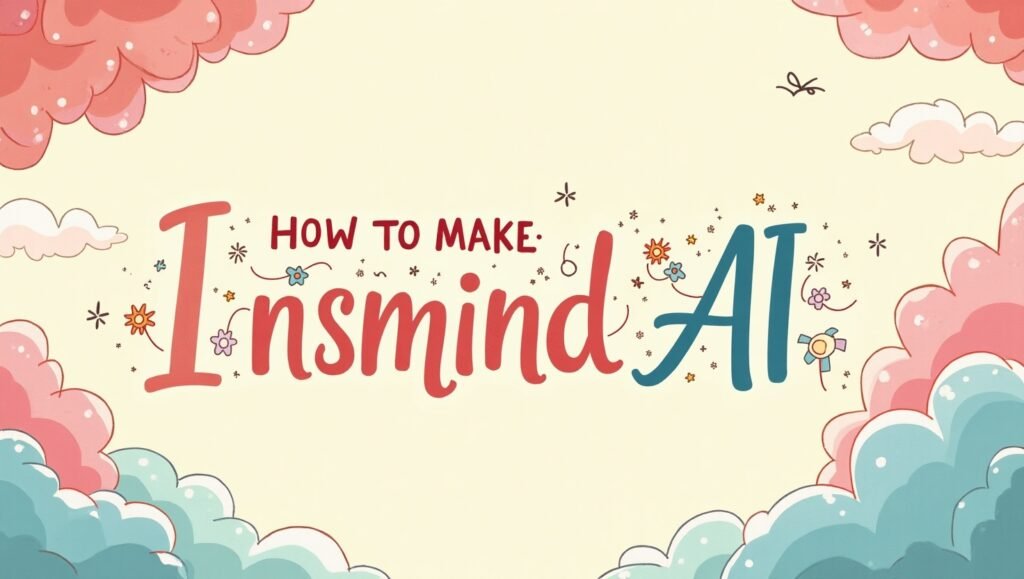
Common Issues & How to Fix Them
1. Image Looks Blurry or Low-Quality
- Increase resolution settings.
- Use an AI upscaler to enhance clarity.
2. Image Doesn’t Match the Ghibli Aesthetic
- Adjust the prompt to be more specific.
- Ensure the correct style is selected.
- Modify colors and textures in post-processing.
3. Too Many Unwanted Elements in the Image
- Simplify the text prompt.
- Remove conflicting details and regenerate.
Conclusion
Creating Ghibli-style AI images with Insmind AI is a fun and accessible way to bring artistic visions to life. With the right prompts, settings, and adjustments, you can generate stunning visuals that capture the magic of Studio Ghibli’s animation style.
As the trend continues to grow, more artists and enthusiasts are exploring AI-generated art. Whether you’re a seasoned digital artist or a beginner, Insmind AI offers an exciting opportunity to create beautiful, dreamlike artwork effortlessly.
Start experimenting today and share your Ghibli-inspired creations with the world!